Firmware Flasher Tab
Here you update your firmware and select the features you require for you build.
The Firmware contains only hardware support. Board configuration defines board specific hardware. With the Build Configuration you can add or remove features you need.
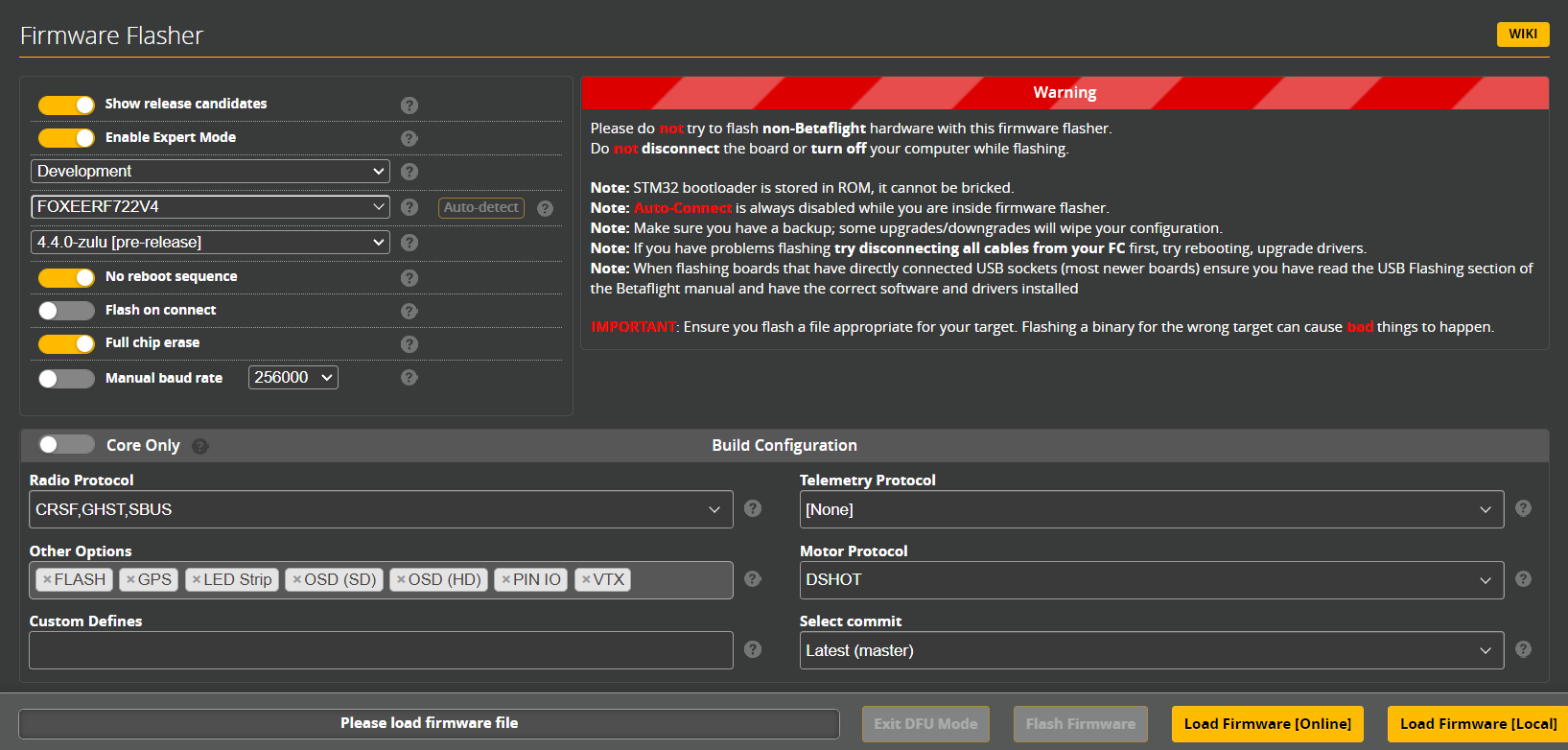
Preparation
-
Upgrade to the latest Betaflight Configurator.
-
Before upgrading always save a diff of the current configuration. Using status command you get some info about hardware being used.
-
You can also save a diff using Presets tab using the save backup button.
-
Except master and profile most settings should be able to migrate from a previous version.
Please follow these steps in order to be able to restore in the event something is not supported.
Configurator only supports Betaflight version 4.0 and newer. Older versions only have access to the firmware flasher tab or CLI.
Flashing
| Type | Version |
|---|---|
| Release | Stable |
| Candidate | Preview |
| Development | Test |
- After selecting a build type select the board using the list or use the Auto-detect button.
- Always use Full Chip Erase unless instructed otherwise.
Using Show Release Candidates with Expert Mode enabled gives access to development builds.
Board Defines
We have defines for ACC, BARO, FLASH, GYRO, MAX7456, FLASH or SDCARD in the board configuration.
If your board pheriperals are not recognized please help us add the required configuration details.
Reach out to us on our Discord server or create an issue in the Betaflight unified targets repo.
To get the required information follow this procedure:
- Flash your board with the Core Only switch enabled
- Go to the CLI tab and click the Submit Support Data button.
- With this generated support ID we have all required information to update board configuration files.
Radio Protocols
Select the receiver wire protocol used. The most common are:
| Protocol | Receiver |
|---|---|
| CRSF | TBS Crossfire or ExpressLRS |
| GHST | Immersion RC Ghost |
| SBUS | FrSky or Futaba |
EXPRESSLRS (SPI) receivers uses CRSF protocol.
FrSky (SPI) receivers uses SBUS or FPORT protocol depending on the receiver firmware used.
Telemetry Protocols
Select the telemetry protocol used. For CRSF, ELRS or GHST protocols this is included by default to ease configuraton.
ExpressLRS uses CRSF protocol. SPI configuration is done in the board configuration.
Motor Protocol
Select ESC protocol being used. DShot is default.
When needed additional protocols like PWM or SERVOS please add them using Custom Defines.
Other Options
| Option | Description |
|---|---|
| AKK (SA Fix) | SmartAudio patch for AKK hardware |
| Acro Trainer | Enable Acro Trainer support |
| Batt. Continue | See #11084 |
| Cam. Control | Enable Camera Control |
| Dashboard | Enable Post-flight overview screen |
| EMFAT (AutoRun, Icon) | Enable FAT emulation and icon for onboard flash or MSC |
| ESC Serial (SK) Inc. 4way | Enable SimonK and ESC Serial support for flashing via 4way interface |
| Flash Storage | Enable blackbox Flash Tools |
| FrSky OSD | Enable FrSky OSD support |
| GPS | Enable GPS and GPS_PLUS_CODES |
| LED Strip | Enable 32 LEDs |
| LED Strip 64 | Enable 64 LEDs |
| Magnetometers | Enable magnetometer |
| OSD (SD) | Enable SD OSD (onboard MAX7456 required) |
| OSD (HD) | Enable HD OSD |
| PIN IO | Enable PINIO |
| Servos | Enable Servo support |
| VTX | Enable VTX |
Troubeshooting
- Use a good quality data cable not a power cable.
- USB hubs or OTG cables are sometimes needed with recent computers and in other cases they can cause issues.
- Try disconnecting all cables from your PC first, try rebooting, other ports, upgrade system drivers. Remove other USB connections.
- Try DFU mode (use boot button on FC while plugging in, use Activate Boot Loader / DFU button in setup tab or use bl command in CLI.
- Sometimes peripherals on the flight controller such as receivers or GPS devices can hijack port communication requiring de-soldering.
- Linux needs configuration to allow flashing.
- MacOS or Windows do not need any drivers.
- If it still doesn't work try IRC Driver Fix or Zadig on Windows platform.
Expert Options
Custom Defines
This is mostly for development as you can add a custom defines to bake a feature into the build. Please omit the USE_ part of a #define. To remove a feature simple add the minus sign before it.
Commit Field
For development we can choose a specific PR from the list or even build a PR by adding the firmware PR number into the field. Prepend the number with the number # sign.
Local Flashing
To flash local development firmware with optional custom configuration use the Load Firmware local button to load board configuration or click Auto-detect or when in DFU mode select a board manually.
If using a local configuration file use the same button again to load a local hex file.